Firmware Update Instructions
Posted: Sat Dec 20, 2014 3:19 pm
This thread is very old, and the firmware packages linked here are not compatible with the full size USB B devices. If you have a problem with a USB B device, please contact support.
While MIDI Expression Control includes an integrated firmware updater, users having issues can follow these instructions to manually update their firmware. The lastest firmware packages are linked below.
Firmware Packages
MIDI Expression 2 (micro-USB)

MIDI Expression (mini-USB)
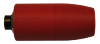
MIDI Expression Quattro (micro-USB)

MIDI Expression Quattro (mini-USB)

MIDI Expression iO (micro-USB)
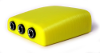
Instructions
PC users can just follow the instructions included in the firmware installer.
OSX users should use the instructions below.
1) Extract all the files from the archive into a folder.
2) Close MIDI Expression Control if it's running.
3) Plug in the MIDI Expression.
4) Control-click and open the Teensy.app found in the 'tools' subfolder.
4) Control-click and run the UPDATE_FIRMWARE script.
5) Select the color you want to use and press RETURN.
The script opens the Teensy application and programs the chip. If successful, you should see the progress meter moving as the chip is being programmed.
Once complete, you can close it.
If you get an error saying that the "Teensy Application is damaged", follow the instructions in the link below.
http://www.mackungfu.org/dealing-with-d ... r-messages
While MIDI Expression Control includes an integrated firmware updater, users having issues can follow these instructions to manually update their firmware. The lastest firmware packages are linked below.
Firmware Packages
MIDI Expression 2 (micro-USB)

 | http://www.audiofront.net/ME2_Firmware_OSX_2.6.0.1.zip |
 | http://www.audiofront.net/ME2_Firmware_PC_2.6.0.1.zip |
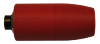
 | http://www.audiofront.net/ME_Firmware_OSX_2.6.0.1.zip |
 | http://www.audiofront.net/ME_Firmware_PC_2.6.0.1.zip |

 | http://www.audiofront.net/MEQ2_Firmware_OSX_2.6.0.1.zip |
 | http://www.audiofront.net/MEQ2_Firmware_PC_2.6.0.1.zip |

 | http://www.audiofront.net/MEQ_Firmware_OSX_2.6.0.1.zip |
 | http://www.audiofront.net/MEQ_Firmware_PC_2.6.0.1.zip |
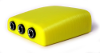
 | http://www.audiofront.net/MEIO_Firmware_OSX_2.6.0.1.zip |
 | http://www.audiofront.net/MEIO_Firmware_PC_2.6.0.1.zip |
Instructions
PC users can just follow the instructions included in the firmware installer.
OSX users should use the instructions below.
1) Extract all the files from the archive into a folder.
2) Close MIDI Expression Control if it's running.
3) Plug in the MIDI Expression.
4) Control-click and open the Teensy.app found in the 'tools' subfolder.
4) Control-click and run the UPDATE_FIRMWARE script.
5) Select the color you want to use and press RETURN.
The script opens the Teensy application and programs the chip. If successful, you should see the progress meter moving as the chip is being programmed.
Once complete, you can close it.
If you get an error saying that the "Teensy Application is damaged", follow the instructions in the link below.
http://www.mackungfu.org/dealing-with-d ... r-messages