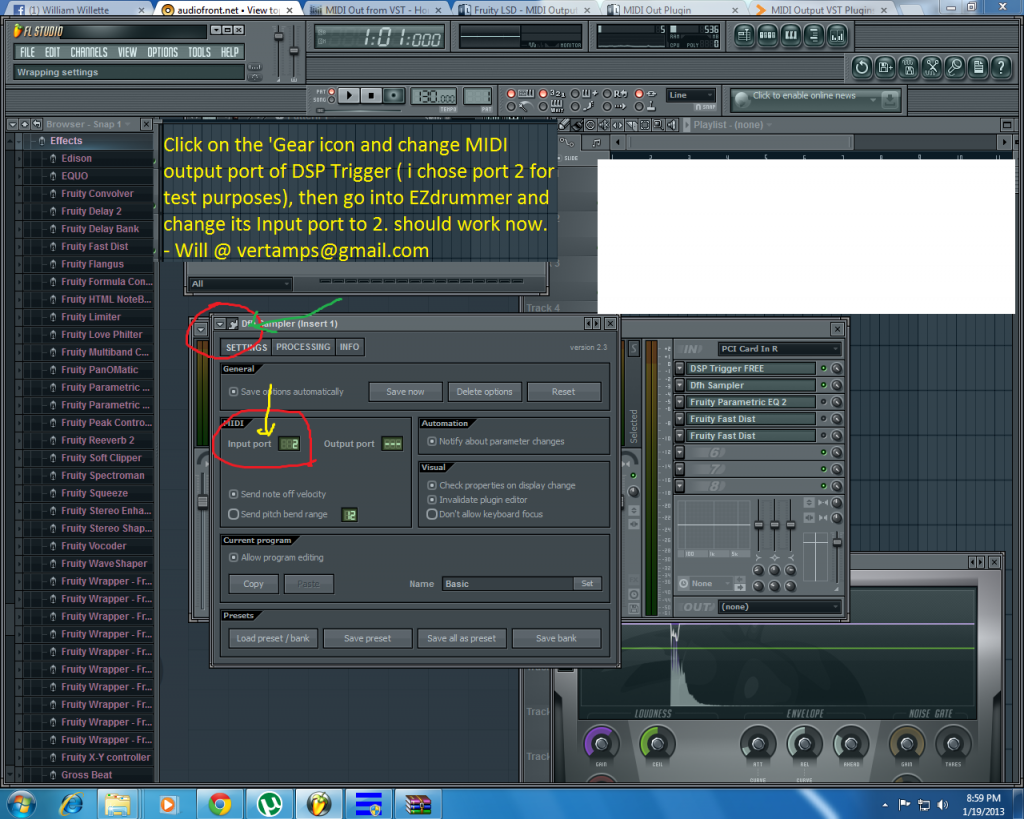Page 1 of 2
DSP Trigger in FLStudio
Posted: Thu Jan 17, 2013 3:48 pm
by SynisTAr
The plug in loads as an effect in a mixer track but refuses to load as a synth plug in within the step sequencer. I can manage to trigger DSP Trigger's gui with my mouse to play say, a snare in Steven Slate Drums or Superior Drummer if I set the midi inputs and outputs up but if I use a controller/drumpad, then I am triggering the actual plug in, bypassing DSP Trigger on the effects mixer slot> I noticed that loading in Sonar was working in a similar way and this has been fixed to show in Sonards synth rack instead of the audio effects rack. Could this be done so that the 'dll is recognised as a synth so that it will work correctly in FLStudio? I own Sonar X2 but prefer to use FLStudio. If this could be fixed, I would definitely buy the plug in to use with my Roland TD3/FLS/SSD$/SD" set up.

Re: DSP Trigger in FLStudio
Posted: Fri Jan 18, 2013 8:23 pm
by Rob
I've never used FL, but I'll look into it for you.
Re: DSP Trigger in FLStudio
Posted: Sun Jan 20, 2013 1:13 am
by vertamps
+ 1 on getting the demo to work in Fruity Loops Studio. I think how FL FX channel is set up it doesnt recognize the Midi out. Reaper does not like my EMU 0404 soundcard/patchmix, and I simply cannot find my way around in Cubase. I will try, but honostly FL Studio is the easiest to use and most well laid out software for audio production, it works great for patching anything and with the EMU line.
Credit card is awaiting approval, gonna save aton from buying a midi drum kit.
Re: DSP Trigger in FLStudio
Posted: Sun Jan 20, 2013 1:52 am
by vertamps
FLStudio vst : Fruity LSD recognizes the midi from DSP trigger.
Re: DSP Trigger in FLStudio
Posted: Sun Jan 20, 2013 2:19 am
by vertamps
Got it working, i think i need to tweek it, its sending out like triplet midi info.
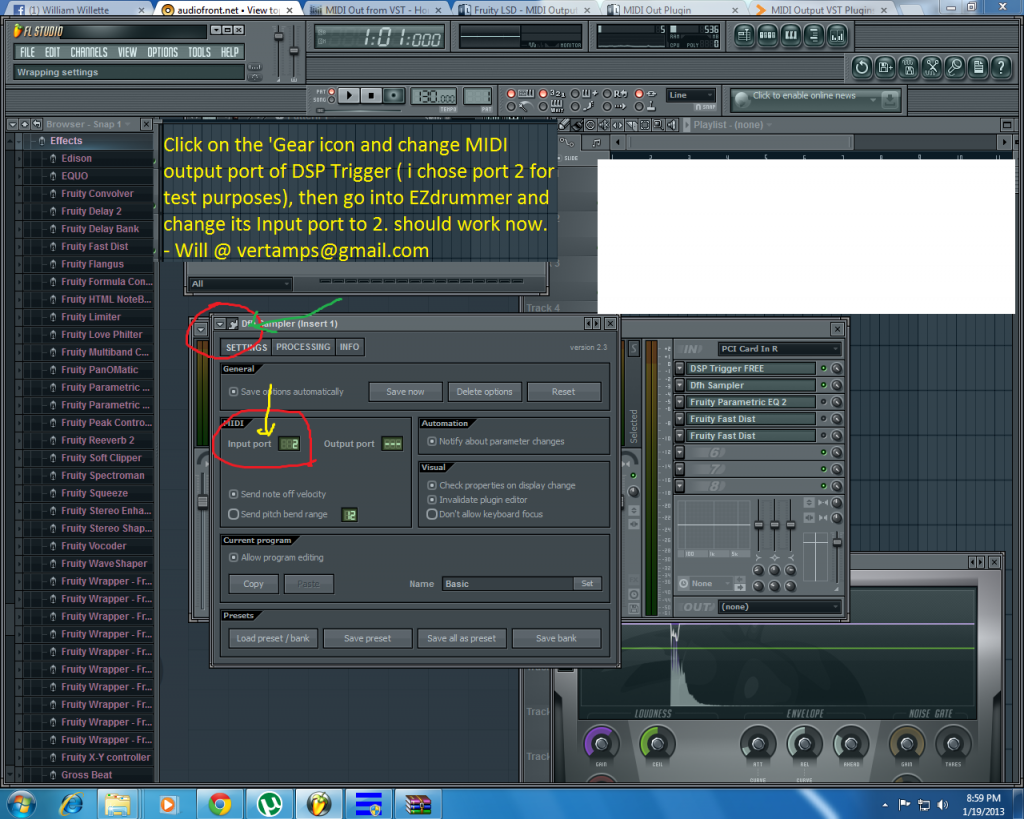
Re: DSP Trigger in FLStudio
Posted: Sun Jan 20, 2013 5:37 pm
by SynisTAr
Thanks Yeahtuna. @ Vertamps, I know I can get some kind of functionality I already posted about it on IL Looptalk about it. I'm not sure using DSP Trigger from an effects track is the right way to go. It should load in a step sequencer channel/synth rack. Also, why do you have DFH sampler loaded into an effect slot? The way I would like to set it up would be to load it in a step sequencer channel (synth Rack), set the midi in channel as channel 1 and the midi out channel as channel 2, set the input midi channel to channel 2 on my drum plug in (Superior Drummer or Steven Slate) and away we go. It shouldn't be loading up as an effect in FLStudio. Fruity LSD is really for testing/exporting midi files and we don't have to use a midi out plug in for controlling things since IL integrated midi in and out settings within the plug in wrapper.
The situation I find myself in is that I can set up the plug in inside an effect slot, set up the midi ins and outs on the plug ins but I can only get sound transmitting when the nag screen is visible. No sound transmits when I get rid of that screen. I obviously would prefer it the other way round so that I can try my Roland TD3 kit, set up the sensitivities and try out the positional sensing, etc. Thanks for both of your replies.
Re: DSP Trigger in FLStudio
Posted: Mon Jan 21, 2013 11:33 am
by Rob
DSP Trigger in an audio processor so it must be placed on an audio track. It doesn't not process the audio from a drum sampler or the MIDI from your drum brain. It process the raw audio from a drum pad. Imagine a drum pad as a microphone. You connect your drum pad to a line in on your sound interface and DSP Trigger converts the audio from your pad into MIDI.
Re: DSP Trigger in FLStudio
Posted: Mon Jan 21, 2013 4:20 pm
by SynisTAr
Thanks Yeahtuna, this link is the one i was referring to when I mentioned Sonar
Sonar fix. I'm not sure if it can be done in the same way but this is what I was talking about. At the moment, I have DSP trigger showing that it is receiving input when I use my midi controller and this, in turn, is triggering the sounds from Steven slate drums. So, If I wanted to trigger from my Roland TD3 kit I would have to hook the individual outputs to something like a Tascam US1800 for multi out control?
Re: DSP Trigger in FLStudio
Posted: Mon Jan 21, 2013 10:32 pm
by vertamps
@ SynisTAR
You need a separate audio IN channel for every drum piece/sound to trigger a midi out inside of DSP Trigger.
A ten piece drum set would require 10 seperate audio in channels like 10 of the 16 in an Tascam US1800 unit.
I just looked up your Roland TD3 kit, It has midi out built into it so why not connect that to your computer and control your
digital drums with that ?! And buy DSP trigger...
I suggest buying an MIDI convertor or a sound card like EMU 0404 that has midi input built in with the card.
Re: DSP Trigger in FLStudio
Posted: Tue Jan 22, 2013 1:04 am
by SynisTAr
I already do trigger my drum plug ins with the TD3 hooked up to an EMU Xmidi 1x1 usb/midi interface. I just liked the idea of positional sensing etc. I plan on building my own shell set with my own peizo triggers. I'm going to build a full mesh head set and your app looks like a good solution for more advanced triggering than a TD3 can give.